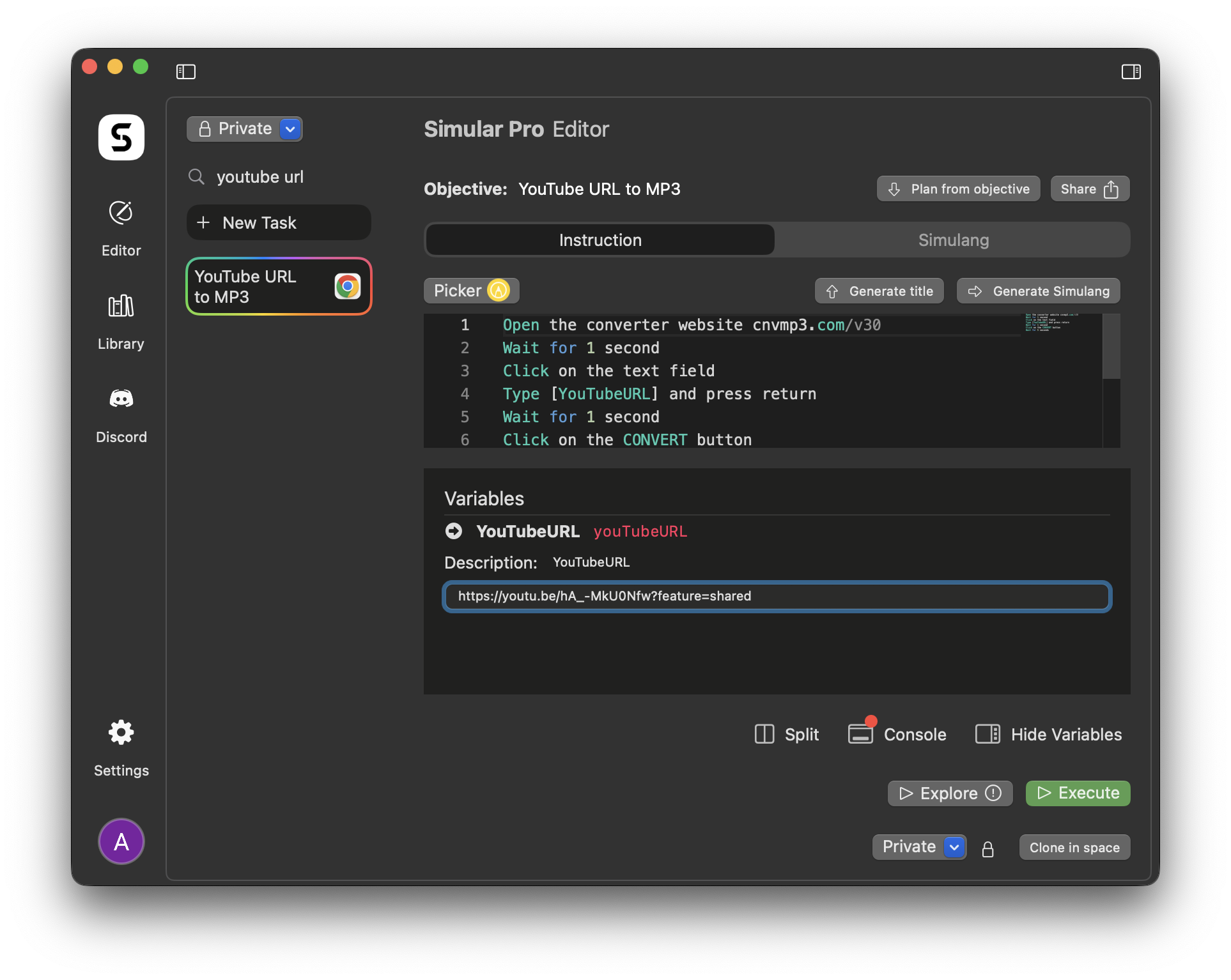Candidate Sourcing by Scraping LinkedIn – Automated Profile Discovery with Simular
This Simular workflow automates the process of sourcing candidates by scraping LinkedIn profiles. It scrolls, extracts, and filters professional data using real tab interactions and LLM-powered analysis, outputting structured leads directly into a spreadsheet or ATS, making it easier for recruiters to find top-tier talent.
How It Works
1. Directory Access
Simular opens a file manager or local file browser and captures file names using getContent.
2. File Classification
Each file is processed through ask to determine category (e.g., image, document, project asset).
3. Renaming and Moving
Simular uses click and drag logic to rename files and move them into appropriate folders.
4. Loop Over All Files
The script repeats for all files in the directory, closing tabs or refreshing as needed.
Benefits
- Always Tidy – Automatically declutters your workspace.
- Smart Labels – LLMs rename and sort based on actual content or extension.
- No Setup – Works directly in your OS interface or cloud folder.
- Repeatable – Can be run daily, weekly, or on trigger.
Problems This Workflow Solves
- Cluttered Desktops – No more piles of screenshots and downloads.
- Manual Drag-and-Drop – Saves minutes per session.
- Lost Files – Everything ends up where it belongs.
Tech Stack
- Simular Pro – AI automation computer use GUI agent
- LLM – File categorization logic
- Local/Desktop Interface – File browser or OS file view
Ready to use your
computer in a Simular way?
Shares and organize your memory, and personalize your tasks.